How To Stop Unwanted Mtn Pop up Messages on Phone – MTN DND Code

How to stop mtn 131 messages, how to stop last session message on mtn, mtn do not disturb code, mtn code to stop unwanted sms, how to stop mtn pop up messages on android, how to block incoming sms on mtn, how to stop mtn sim toolkit, how to stop mtn pop up messages on iPhone.
Have you ever felt sms disturbed over the time you’ve been using MTN network, well for me it’s a yes. It’s so true that MTN sends unwanted messages to their customers anytime which appears annoying and can sometimes cause you to activate something you wouldn’t want.
Many of us are just tired of this act of receiving unwanted messages from MTN and so would like to block this incoming sms we get from MTN. Well today, I bring you good news as there has been tested procedures to block this unwanted messages we always receive and find disturbing from MTN.
Now having gotten to this spot, and before we receive the guide and code for MTN do not disturb, we would urge and appreciate you to please kindly Join Our online communities which is free and you will frequently get all the updates you’ve ever wished for.
Note that we are aware that your reason of being here is because you are fed up of experiencing countless pop-up messages from mtn, oh and there’s a chance for you to change the kind of pop-up messages you would like to be getting from MTN. Worry no more about all of this okay, because NairaTechs has made provision on How to disable MTN annoying messages which is know to be MTN DND service whereby DND means “Do Not Disturb”.
You know it’s this do not disturb service that will guarantee your MTN line from unwanted messages from MTN and prevent direct pop up messages you get from mtn which if care isn’t taken, it will mistakenly have you purchase or activate any subscription services on your mtn line and lead to unauthorized deduction of your airtime credit on your MTN line balance.
INCIDENT THAT BROUGHT TO THE MTN DO NOT DISTURB SERVICE
Due to the unnecessary frequent sending and receiving of MTN unwanted messages by a large number of MTN subscribers, this dragged people to share their thoughts on Twitter (One of the Global Social Platform).
So because of too many people complains on the popular social media platform which they call the MTN annoying messages a scam because of the popup message that forces them subscribe to services that they don’t want due to how the messages do pop out on their various phones. This later paved way for most people to get MTN attention into this by calling on NCC (Nigeria Communication Commission) to make MTN put a stop to their annoying pop up messages.
OUR OUTCOME ON MTN ANNOYING POP UP MESSAGES
Even when lots of customers have shared their own outcomes on this issue which has shaped out to mostly negative, which we would like to share our experiences too because everyone of us must have experienced and still experiencing this.
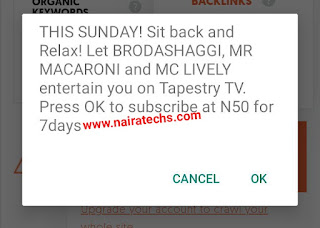 |
| example of MTN disturbing message |
It was just one time when we received a pop up message and been unaware of the status, my hand mistakenly hit the OK which triggered and activated some kind of subscription I would never think to option in for. Well I don’t want it anymore so I called out to MTN Network using their customers care number 180 and but that didn’t save our airtime that got deducted for the goofy pop up message we got that made me subscribe to an unwanted service.
HOW TO STOP MTN POP UP MESSAGES ON MOBILE PHONES
For those that are tired of receiving all sort of annoying, disturbing and unwanted pop up messages from MTN network, you now have the opportunity to end it here now, to put a stop to the MTN unwanted pop up messages, you will need the MTN do not disturb code.
Like I said earlier this is called MTN DND (Do Not Disturb). To activate MTN Do Not Disturb now, send a text message thus “STOP” to 2442.
#SEE : HOW TO FLASH CALL ON MTN WITHOUT AIRTME
Right after sending the text message “STOP” to 2442, you will get a message from MTN Network that your request for DND is in progress which will take up to 24hrs. See screenshot below,

Once it’s now been processed, you will also get a successful message from MTN that Dear Customer you have now been placed on full DND.

#SEE : WORKING MTN DATA CHEAT CODES 2023
#NOTE : If you want to deactivate MTN Do Not Disturb service, simply send “ALLOW” to 2442. Yes that’s the reverse process, some customers will do this because they want to keep getting updates from MTN but at your won risk of having not to mistakenly subscribe to a service you wouldn’t want to.
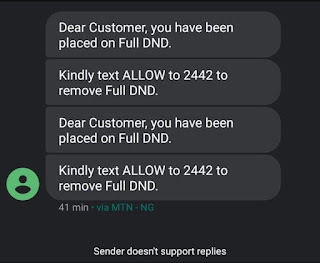
OK this will be the end of MTN sending you unwanted pop up messages, as long as you do not reverse all of this, you won’t be seeing the pop up or any annoying messages again on your phone because you disabled the advert from the MTN DND services.
CONNECT WITH US :
JOIN US ON TELEGRAM @ NAIRATECHS1
JOIN OUR FACEBOOK PAGE @ #FACEBOOK/NAIRATECHS1
JOIN OUR FACEBOOK GROUP @ #NAIRATECHS-FACEBOOK-GROUP
JOIN OUR WHATSAPP GROUP @ #NAIRATECHS-WHATSAPP-GROUP 1
JOIN OUR WHATSAPP GROUP @ #NAIRATECHS-WHATSAPP-GROUP 2
JOIN OUR WHATSAPP GROUP @ #NAIRATECHS-WHATSAPP-GROUP 3
JOIN OUR WHATSAPP GROUP @ #NAIRATECHS-WHATSAPP-GROUP 4




